
Z Warriors: Universal
A downloadable game for Windows
Disclaimer: I don't own Dragonball Z, all characters are copyrights of TOEI funimation, and their respective companies.
Z Warriors: Universal is a fanmade game made as a tribute to the Legacy of Goku series for GBA made by Webfoot Technologies.
As of version 1.1.x the game consists of the first arc of the DBZ anime (Saiyan Saga), but more arcs, features and bugfixes will come as the game has an updatable launcher.
In comparison to the first Legacy of Goku, Z Warriors: Universal features:
-3 Playable Characters: Goku, Gohan and Piccolo, versus only Goku in LoG
-Better graphics and music: Most sprites, tilesets and soundtracks were extracted from Legacy of Goku II and Buu's Fury, which look and sound much better than LoG1
-Damage indicators (a red number that pops from the character/enemy indicating the damage dealt)
-Much better hitboxes
-More natural movement for both the player (also featuring diagonal movement) and the enemies
-Being able to defend from enemies attacks
-A skill-point based level-up system, which lets you train each character in a different way according to your playstyle.
The controls are:
Arrow keys - Movement
Shift - Dash
Z- Melee attacks
X- Special attacks/Drink/Eat/use special items
C- Defense
A/S- change selected attack/item
1/2/3/4/5/6/7/8- change selected attack/item
Escape-backwards in menus
Space/Enter-Interact (save points, talking, etc)
Credits:
Reddit user /u/siglumdiabolik - Drawing all the cutscenes and faces for the dialogues
Spritedatabase and SpritersResource users - Ripping most of the sprites used in this game
Webfoot Technologies - Creating the LoG series in which Z Warriors: Universal is based on.
RPG Maker Web Forums users (including eivl, Yanfly, Dr Yami) - Making the plugins for RPG Maker MV used in this game
Nachorl250 - Making the game thanks to the work of all the people above.
| Status | Released |
| Platforms | Windows |
| Author | Nachorl250 |
| Genre | Role Playing |
| Tags | Action RPG, ball, dragon-ball-z, Dragons, gohan, goku, legacy, nappa, vegeta, z |
Download
Install instructions
REALLY IMPORTANT!!!: When you install the game, always run it as an administrator. Otherwise, you won't be able to save your progress or update the game.
When you download the game, just run the installer inside the .rar file and a shortcut will be created in your desktop. As I said above, it is really important to always run the game as an administrator, so I would recommend you to right click the shortcut, click on Properties, go to the Compatibility tab and ticking the Run as an administrator check-box and click the Apply button so you don't have to worry anymore.
Then, as I can't update the installer with every single small update I do, I recommend double-clicking the shortcut and clicking on "Check for updates" before playing for the first time, so that you have the most bug-free experience. I would do this every time I play, because updates will come out very often introducing features, quests, playable characters, bug fixes and more.



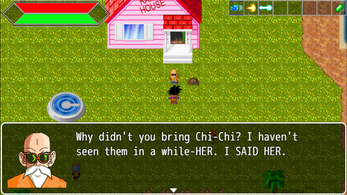

Leave a comment
Log in with itch.io to leave a comment.